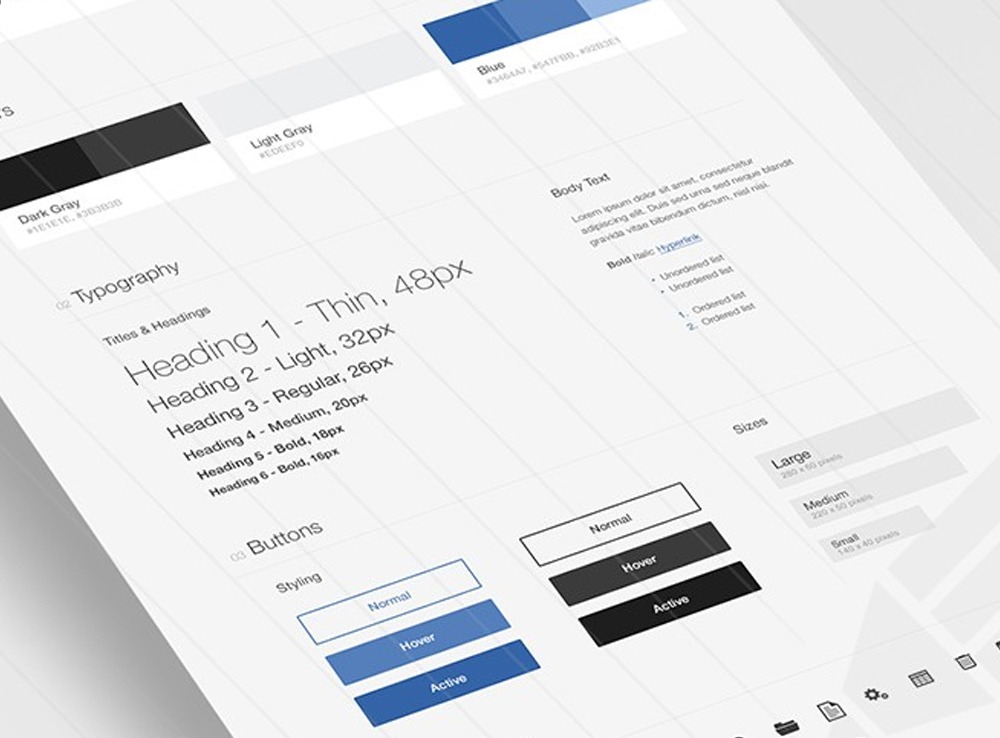UI Style Guides are a design and development tool that brings cohesion to a digital product’s user interface and experience. Within a UI style guide, you’ll find a record of all design elements and interactions that occur within a product, a list of critical crucial UI components such as buttons, typography, color, and navigation menus, and documentation of important UX components like hover states, dropdown fills, and animations.
Developing a User Interface (UI) style guide for your website, software or app as early as possible in the project timeline can speed the delivery of your product and enhance its value. In short, your project is likely to be completed faster and will be less prone to error if a UI style guide is created at the outset of the project. At Trackmind, we believe it’s important for each project to have a clear set of guidelines to follow for each project we work on, as early as possible in the project timeline. Here’s why:
Style Guides Offer High Value
The development of any style guide embraces the process of thinking through the purpose of a project and envisioning how that will appear to its intended market. In an enterprise, the style guide acts as the structure through which you present the consistency and reliability of your brand to your public, both existing and potential.
After 30 years of Internet exposure, there is a lot of data about how a style guide can enhance the User Interface. Studies have shown that consumers are most interested in quickly finding what they are looking for and just as quickly completing their purchase and delivery decisions. Whatever element along that process that interferes with that progress or causes unnecessary irritation or frustration can cause them to move on to something different that doesn’t present those types of challenges. The studies reveal that the most effective designs for UI purposes share four key principles, the “Four E’s”;
1-they’re Error-free;
2-they’re Easy to use;
3-they’re Easy to comprehend, and
4-they’re Effective in achieving the user’s goal.
The strongest argument in support of developing and adhering to a UI style guide for every project is that doing so will ensure that all aspects of that project will accomplish the goals of those Four ‘E’s’.
A UI Style Guide Brings Your Project’s High Value to Your Users
In many companies, the actual interface between a project and its intended market is often ‘presumed’ at best; designers and developers build a magnificent product, believing that its high innate value will naturally attract the consumer attention it deserves. Overlaying that project development process with the structure of a UI style guide ensures that the end product will, indeed, be capable of gaining that attention from the moment of its launch.
Benefits of UI Style Guides
Designing that project-based UI style early also adds significant value to the production process while eliminating many of the hiccups and barriers that often appear after production is complete.
Added Values
A UI style guide ensures that users will be able to move through the new app or service and its many elements as easily as they through your website:
1-Using the same images and color choices provides uniform visuals across the project’s constellation of presentations.
2-Maintaining navigation processes and tools in consistent locations help users navigate through the project whether they are accessing it from a mobile or fixed device or through a variety of digital channels.
3-Maintaining the UI guide’s consistency also reduces errors. Maintaining the style reduces the number of decisions developers must make, reducing their opportunity to get things wrong. It also reduces the number of decisions users must make to achieve their goals, which reduces the likelihood of generating any frustration.
4-The UI style guide also ensures continuity and consistency of the app or service’s style of the overarching brand. When using a UI style guide, you’re giving your users the same level of ‘usability’ quality that you offer them in your other products and services.
Avoided Pain
The UI style guide also keeps design and development headaches at bay:
1-A UI style guide streamlines the development process by giving the varied development teams a common language and understanding of how the project will come together from the user’s point of view.
2-Maintaining that consistency through the development process also aids in agile environments, where change occurs at a rapid pace. Maintaining the standards of the UI guide improves efficiency by reducing the number of variables that can be changed.
3-Maintaining a UI perspective also builds into the project the capability of responsiveness to a variety of technologies. Each difference in screen size, image resolution, and other digital elements requires attention during the development phase; it makes no sense to design a project that only some users can actually access.
4-Following UI guide standards also prevents the introduction of confusion caused by multiple developers. What one designing mind finds pleasing and appropriate may be the opposite of that for a trusted colleague. The guide keeps them both on track with the bigger vision while encouraging their individual imaginations to innovate.
As a business, your central goal is to attract and retain customers by offering high-quality goods and services. A UI style guide enhances those efforts by providing your new and emerging projects with an attractive, consistent and reliable presentation opportunity that matches the quality of the rest of your enterprise.